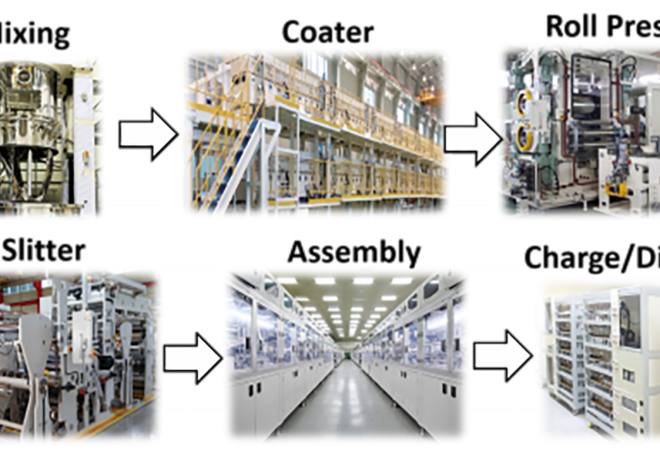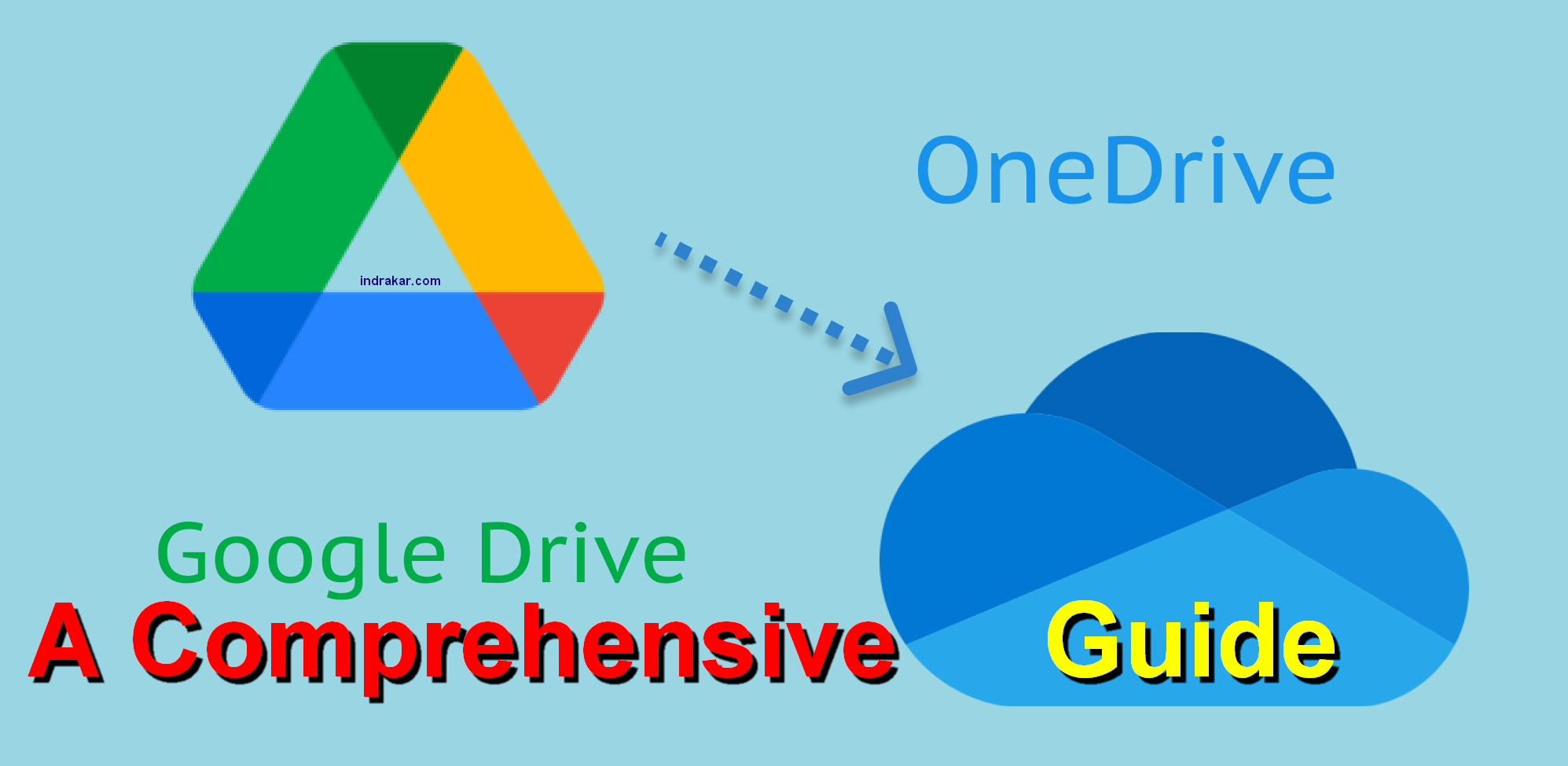
A Comprehensive Guide to Google Drive
Google Drive is one of the most popular cloud storage and file synchronization services available today. Developed by Google, it allows users to store files securely, share them with others, and access their data from virtually anywhere. Whether you’re a student, professional, or someone looking to organize personal files, Google Drive can be an invaluable tool. This article explores its features, benefits, and tips for effective usage.
What is Google Drive?
Google Drive is a cloud-based platform that offers 15 GB of free storage to every Google account holder.
Users can increase their storage capacity by upgrading to higher plans through Google One. The service integrates seamlessly with other Google Workspace apps like Google Docs, Sheets, Slides, and Gmail, making it a comprehensive solution for productivity and collaboration.
01. Key Features of Google Drive File Storage and Organization:
- Store documents, photos, videos, and other file types.
- Keep files well-organized by grouping them into folders and subfolders for easier access.
02. Collaboration Tools:
- Share files and folders with others using email or direct links.
- Set permissions such as Viewer, Commenter, or Editor for shared items.
- Collaborate in real-time on Google Docs, Sheets, and Slides.
03. Integration with Google Services:
- Directly attach files from Google Drive in Gmail.
- Use Google Photos for media backup.
- Access files across devices through the Drive app for Android and iOS.
04. Advanced Search and Organization:
- Use search filters to find files by type, owner, or modification date.
- Add color codes and star files for prioritization.
05. Offline Access:
- Activate offline mode to access and edit files without needing an internet connection
06. Security and Backup:
- Files are encrypted in transit and at rest.
- Use two-step verification for added security.
- Regular backups ensure data safety.
Benefits of Using Google Drive
- Accessibility: Access files stored in Google Drive from any device with an internet connection.
- Collaboration: Teams can work together on projects in real-time, reducing the need for multiple file versions.
- Cost-Effective: The free 15 GB storage is often sufficient for many users, and paid plans are affordable for those who need more space.
- Eco-Friendly: Digital storage reduces the need for paper and physical storage devices, contributing to environmental sustainability.
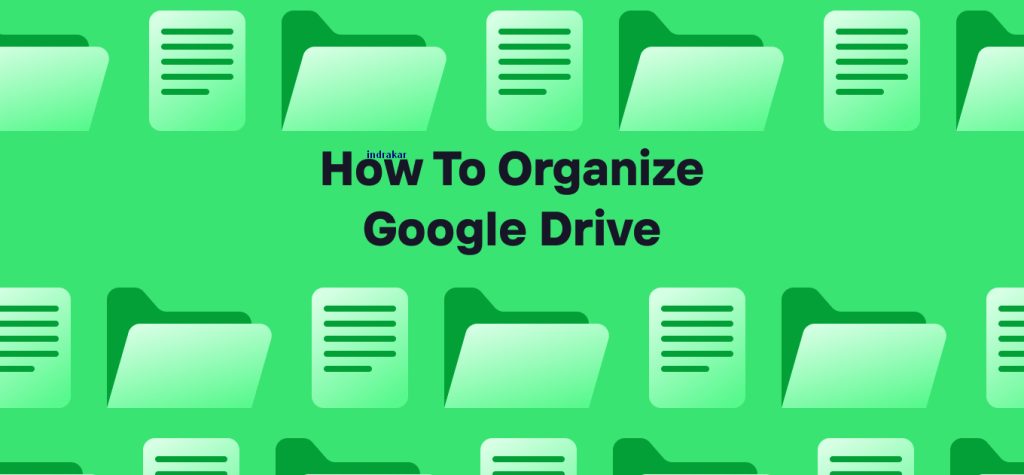
Tips for Effective Use of Google Drive
- Organize Your Files:
- Use descriptive names for files and folders.
- Establish a clear folder structure to prevent clutter and ensure easy navigation.
02. Leverage Keyboard Shortcuts:
- Learn shortcuts for faster navigation, like pressing “Shift+T” to create a new folder.
03. Use Shared Drives for Teams:
- Shared Drives provide centralized file storage for groups, ensuring continuity even when team members leave.
04. Regular Cleanup:
- Consistently review and delete unnecessary files to reclaim storage space.
05. Enable Notifications:
- Stay informed about changes to shared files by enabling email notifications.
06. Explore Add-Ons:
- Extend functionality with third-party apps available in the Google Workspace Marketplace.
Conclusion……
Google Drive is a versatile tool that simplifies file management, enhances collaboration, and boosts productivity. By taking advantage of its robust features and following best practices, users can optimize their workflows and stay organized. Whether for personal use, school projects, or business tasks, Google Drive is a reliable platform to meet diverse storage and collaboration needs.